scroll-page 长列表分页组件
介绍
长列表解决方案:将数据分为多个 page 页面(如下图)。每个 page 页面包含列表项 item。计算每个 page 的高度。当 page1 已加载完并且已经划过到可视区上面时,将该 page1 设为当前的 page 高度,并删除里面的列表项 item。完成用一个空的 page 进行占位。这样就减少了过多的列表项 dom。当页面向下滚动时。page1 又进入可视区时,将列表项 item 再还原回来。
为了保证滚动时的连贯性。我们保存了当前可视区及可视区上下两个 page 页面中的列表项。其余 page 中的列表项全部删除,只有滚动到时才显示。这样就保证页面中有且只有三个 page 中有列表项。其余均是空白占位区域。
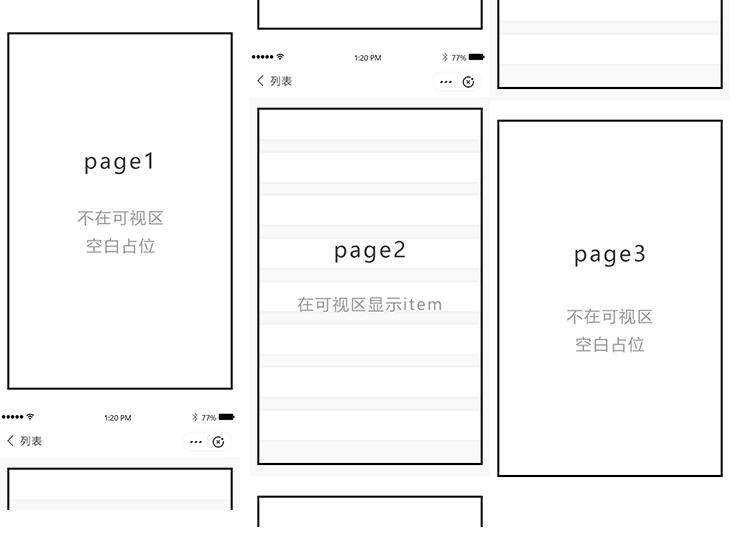
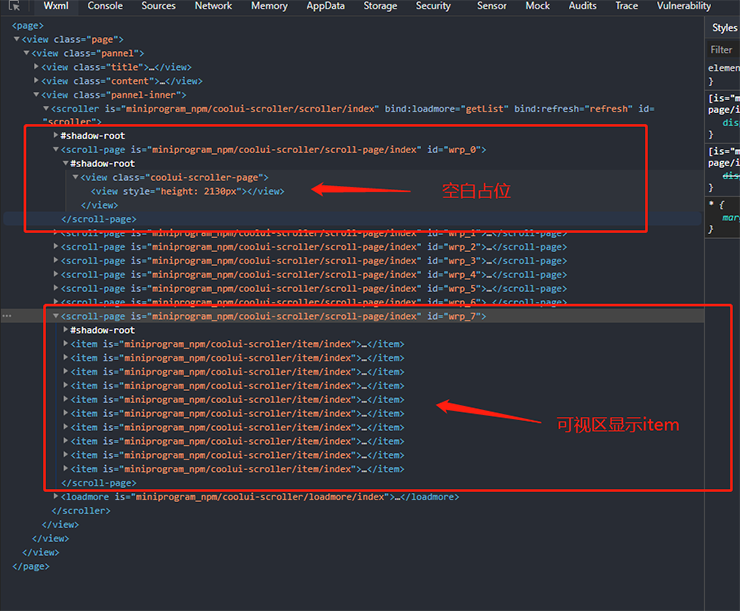
引入
在app.json或index.json中引入组件
json
"usingComponents": {
"scroll-page": "coolui-scroller/scroll-page/index"
}代码演示
注意:需要引入组件提供的方法来计算每个 page 页面的高度
html
<scroller
class="{{(loadMoreSetting.status == 'loading' && list.length == 0) ? 'isloading' : ''}}"
id="scroller"
bind:loadmore="getList"
bind:refresh="refresh"
isEmpty="{{isEmpty}}"
background="#f2f2f2"
>
<refresh slot="refresh" type="default" config="{{defaultSetting}}" />
<!-- 列表 -->
<!-- page组件循环页 -->
<scroll-page
wx:for="{{ list }}"
id="wrp_{{pageIndex}}"
wx:for-index="pageIndex"
wx:for-item="listSingleItem"
wx:key="index"
pageList="{{ listSingleItem }}"
>
<!-- item组件循环项 -->
<item
wx:for="{{ listSingleItem }}"
wx:for-index="index"
wx:for-item="listItem"
wx:key="index"
>
<view class="item">
<image class="item-image" src="{{listItem.img}}"></image>
<view class="item-title"
>{{(pageIndex * 3) + listItem.id}}.{{listItem.title}}</view
>
</view>
</item>
<!-- item组件循环项 -->
</scroll-page>
<!-- page组件循环页 -->
<!-- 列表 -->
<!-- 加载更多组件 -->
<loadmore
slot="loadmore"
status="{{loadMoreSetting.status}}"
loadingText="{{loadMoreSetting.loadingText}}"
noMoreText="{{loadMoreSetting.noMoreText}}"
moreText="{{loadMoreSetting.moreText}}"
color="{{loadMoreSetting.color}}"
/>
<!-- 加载更多组件 -->
</scroller>js
// 调用组件提供的方法文件
const utils = require('coolui-scroller/index.js')
Page({
data: {
isEmpty: false,
list: [],
defaultSetting: {
shake: true,
style: 'black', // 设置圆点深色还是浅色
},
loadMoreSetting: {
status: 'more',
moreText: '上拉加载更多',
loadingText: '加载中...',
noMoreText: '-- 到底啦 --',
color: '#999',
},
emptySetting: {
img: '../../img/empty.png',
// img: 'http://www.365editor.com/images/nodata.png',
text: '暂无文章',
},
},
onLoad() {
// 设置缓存全部数据
this.wholeList = []
// 设置当前渲染第几页
this.currentRenderIndex = 0
// 设置缓存每一页页面高度
this.pageHeightArr = []
// 设置总页数
this.totalPageNum = 0
// 设置分页
this.param = {
limit: 4,
page: 0,
}
this.getList()
},
getList() {
const than = this
const loadMoreSetting = than.data.loadMoreSetting
// 判断当前是否为加载状态 防止页面重复添加数据
if (loadMoreSetting.status !== 'loading') {
loadMoreSetting.status = 'loading'
than.setData({
loadMoreSetting,
})
const page = this.param.page
this.currentRenderIndex = page
if (than.totalPageNum > 0 && page == than.totalPageNum) {
const loadMoreSetting = than.data.loadMoreSetting
loadMoreSetting.status = 'noMore'
than.setData({
loadMoreSetting,
})
} else {
// 获取远程数据可换成自己封装的请求方法
wx.request({
url: 'https://coolui.coolwl.cn',
data: {
page: page + 1,
isempty: 0, // 设置为1可测试空数据
limit: 10,
pagenum: 10,
islong: 1,
},
method: 'get',
success(res) {
if (res.data.code === 200) {
than.totalPageNum = res.data.data.last
if (res.data.data.list.length === 0 && page === 0) {
const loadMoreSetting = than.data.loadMoreSetting
loadMoreSetting.status = 'noMore'
than.setData({
isEmpty: true,
loadMoreSetting,
})
} else {
than.wholeList[page] = res.data.data.list
const datas = {}
datas['list[' + page + ']'] = res.data.data.list
than.setData(datas, () => {
// 调用方法设置page页面高度
utils.setHeight(than)
const loadMoreSetting = than.data.loadMoreSetting
loadMoreSetting.status = 'more'
than.setData({
loadMoreSetting,
})
than.param.page += 1
})
}
}
},
})
}
}
},
refresh() {
// 初始化缓存数据
const that = this
this.wholeList = []
this.currentRenderIndex = 0
this.pageHeightArr = []
this.param = {
limit: 4,
page: 0,
}
that.setData({
list: [],
})
// 重新拉取数据
that.getList()
},
})配置
| 参数 | 说明 | 类型 | 默认值 | 版本 |
|---|---|---|---|---|
| pageList | 传入当前 page 分页面的列表数组 | Array | 无 | 3.0.0 |